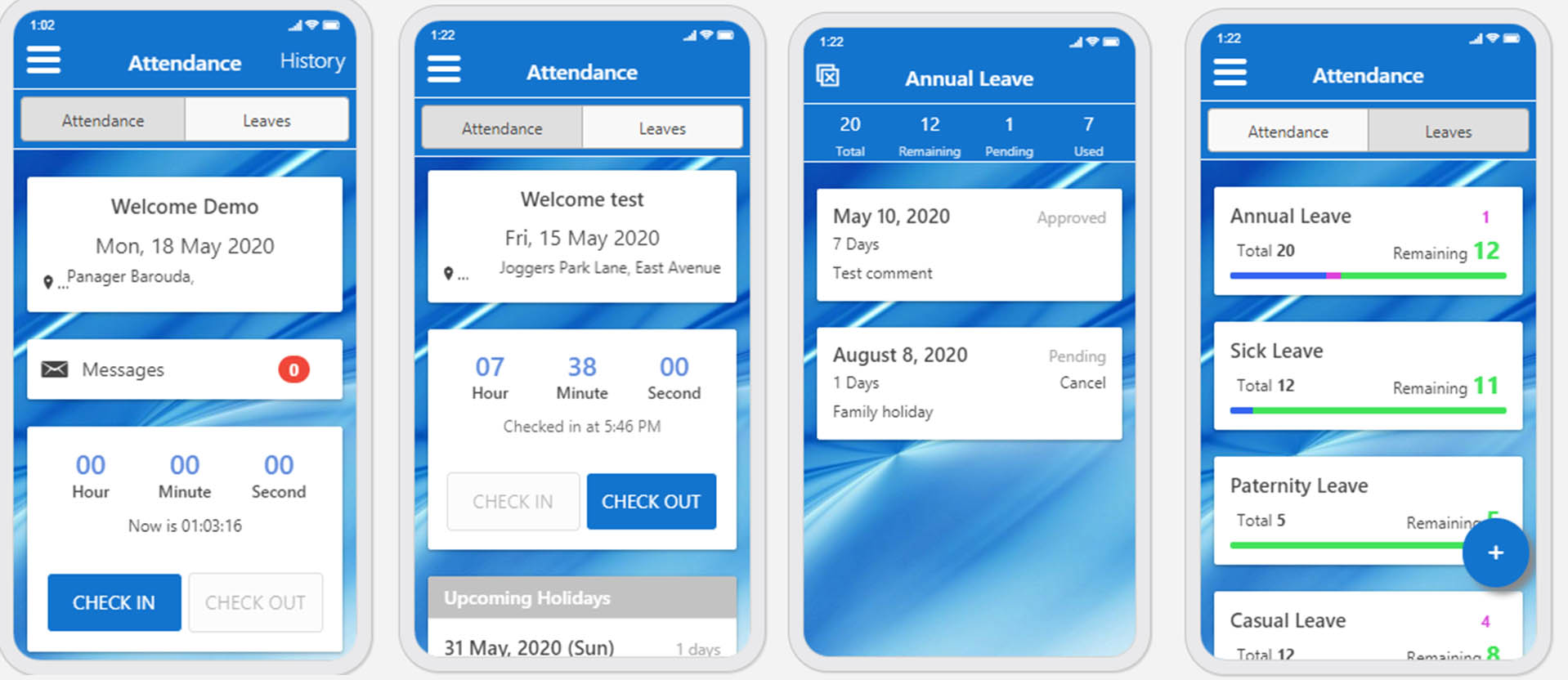Attendance and Leaves is sold by our partner AppTeam, updates and support are provided by the vendor directly on https://support.appteam.it
Attention: Appteam does not manage serials or activations from this marketplace. Contact Siberian at contact@siberiancms.com
Changelog 2.4.1 – 19/12/2023
# Fix Project list bug.
Changelog 2.2.0
– Export CSV is working fine
– Date Locale issues
Changelog 2.1.0
– Possibility to add option for multiple services/companies within on app
Changelog 2.0.1
– Display QR check in note
Changelog 2.0.0
– QR scan check In and check Out
– Select project when check In
– Control all the features from editor
Changelog 1.1.1
We have implemented following features in attendance module :
– Now added APP Admin send messages to any Staff
– Search user and send a messages to him/her
Changelog 1.1.0
We have implemented following features in attendance module :
– Display Attendance Days
– Make it so that the App User can see their attendance days in the app.
Currently, there is no way for the App User to see which days that he/she checked-in.
Likewise for the Leaves days taken.
– Date Format Setting
– Have a toggle in the Settings that enable the App Admin to select the date format.
For example: DD-MM-YYYY or MM-DD-YYYY.
This may seem minor but in the US this would be a big deal to clients.
– Messages
– Enable the App Admin to send a message to the Staff and vice-versa (in-app messaging).
See the messaging capabilities in the Social Network and Property Listing modules.
Employee can check in & check out daily, See total duration. The location where they check in and check out will be recorded. Employee can view their leaves by different types and they are able to apply.
Mobile Features:
– Employee can check-In and Checkout daily with location (Geo location tracking)
– Display total duration of check-In and check Out days wise.
– Employee can view their leaves by different types and they are able to apply.
– Manage absent if not check-In and check Out
– View check-In, check Out history and filter by months
– Messages to Admin
Editor Features:
– Manage leave types
– Manage or setting tracking system
– Display all the employee daily reports
– Display leave apply status
– Display Employee monthly and yearly records
– Export employee check-In, check Out total duration report with Tacking location
– Messages to User and reply
Note : Google Map API key must be required for tacking a location.
Report Detailed
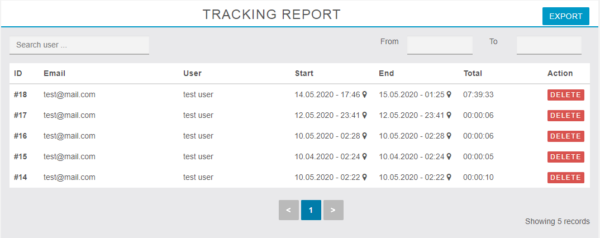
Manage Leaves
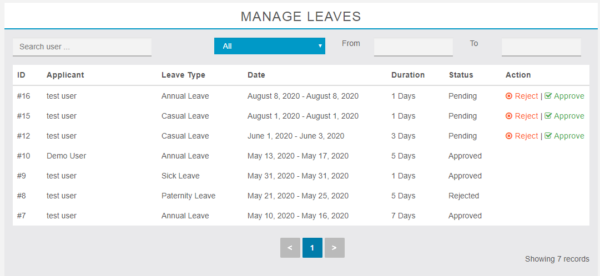
Create Leave
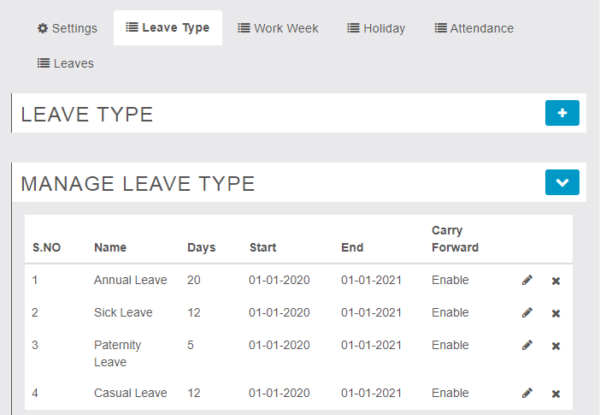
Demo: https://sae.appteam.it
Pricing: 1 year support & updates 159€