MigaCouponPro is sold by our partner Migastone, support & updates are provided directly by the vendor.
With the MigaCouponPro feature, you’ll be able to create as many discounts as you want and display them in the application same as the discounts feature. But with MigaCouponPro you can also validate the coupon usage via the Employee’s password and assign to some user Admin role to see logs in app.
Check out latest user manual: https://support.migastone.com/en/hrf_faq/migacouponpro/
With the Migacoupon feature, you’ll be able to create as many discounts as you want and display them in the application same as the discounts feature. And also you can validate the coupon usage via the Employee’s password. Here are the various parts of a discount:
-
Add new discounts
- Title: for example ”One free coffee”, keep it short and simple
- Description: for example : “One free coffee among classical L and XL coffees”
- Conditions: for example : “Available for a $10 order”
- Can only be used once: check this box if you want the discount to be available for the client only once. A “use this discount” button will appear in the application and the client will have to press it to use the discount.
- End date or unlimited: choose if you want your discount to have a due date or if you want it to be unlimited and to stop it when you want.
- Here is what it looks like:
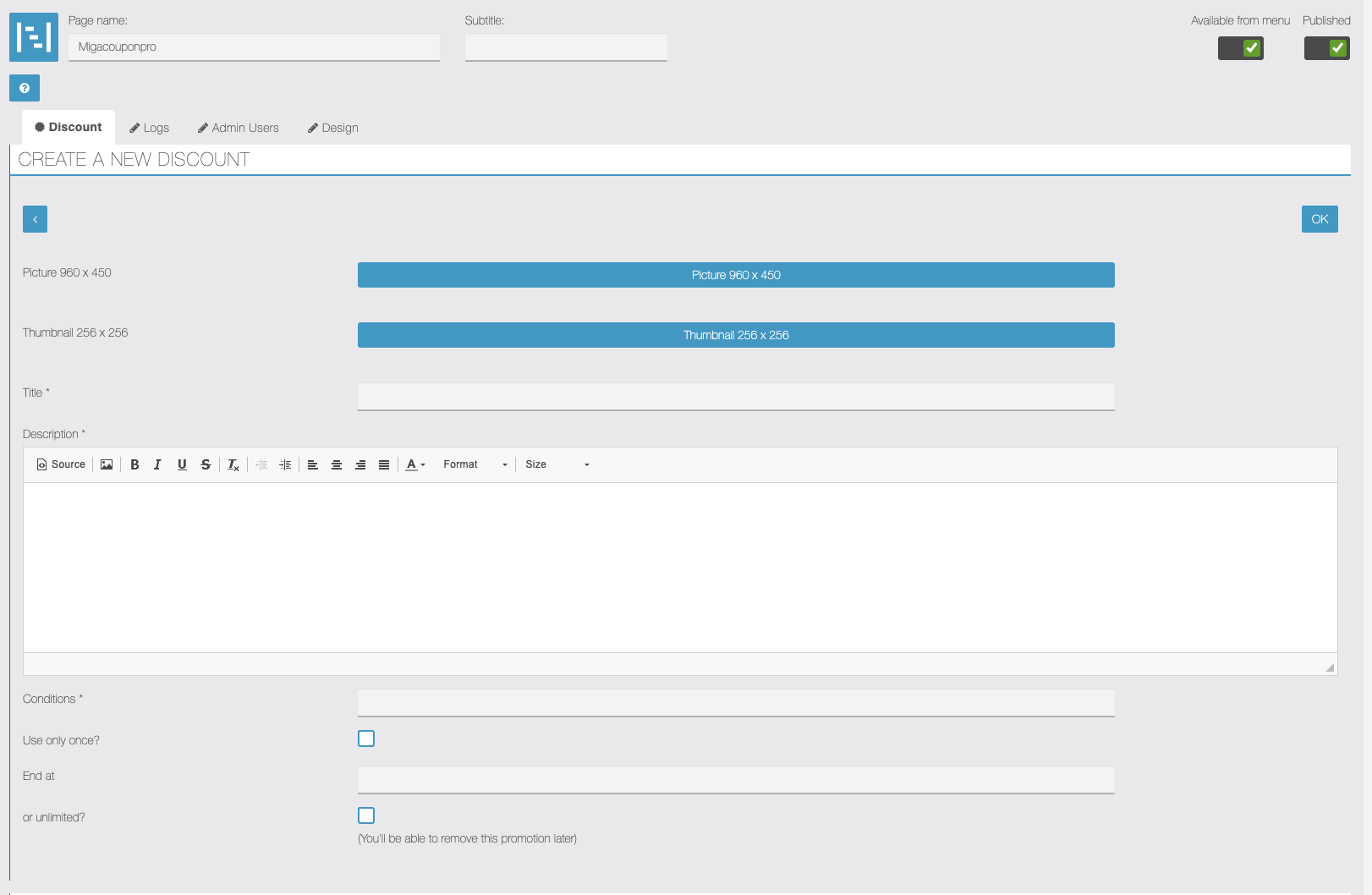
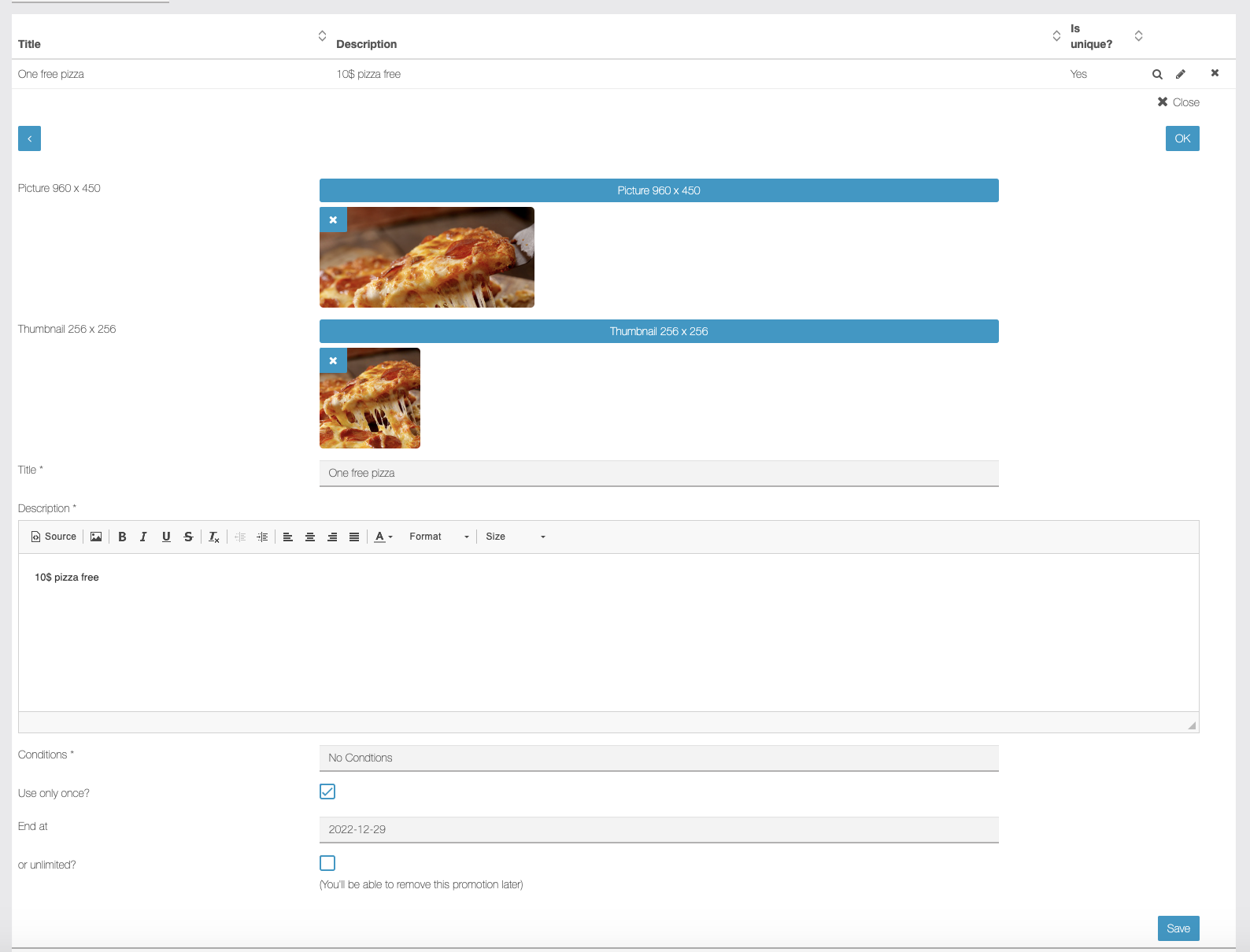
-
View / Update / Delete the discount
- To see details of a discount, click on
 icon.
icon. - To update the details of a discount, click on
 icon.
icon. - To delete a discount click on
 icon.
icon. 
- To see details of a discount, click on
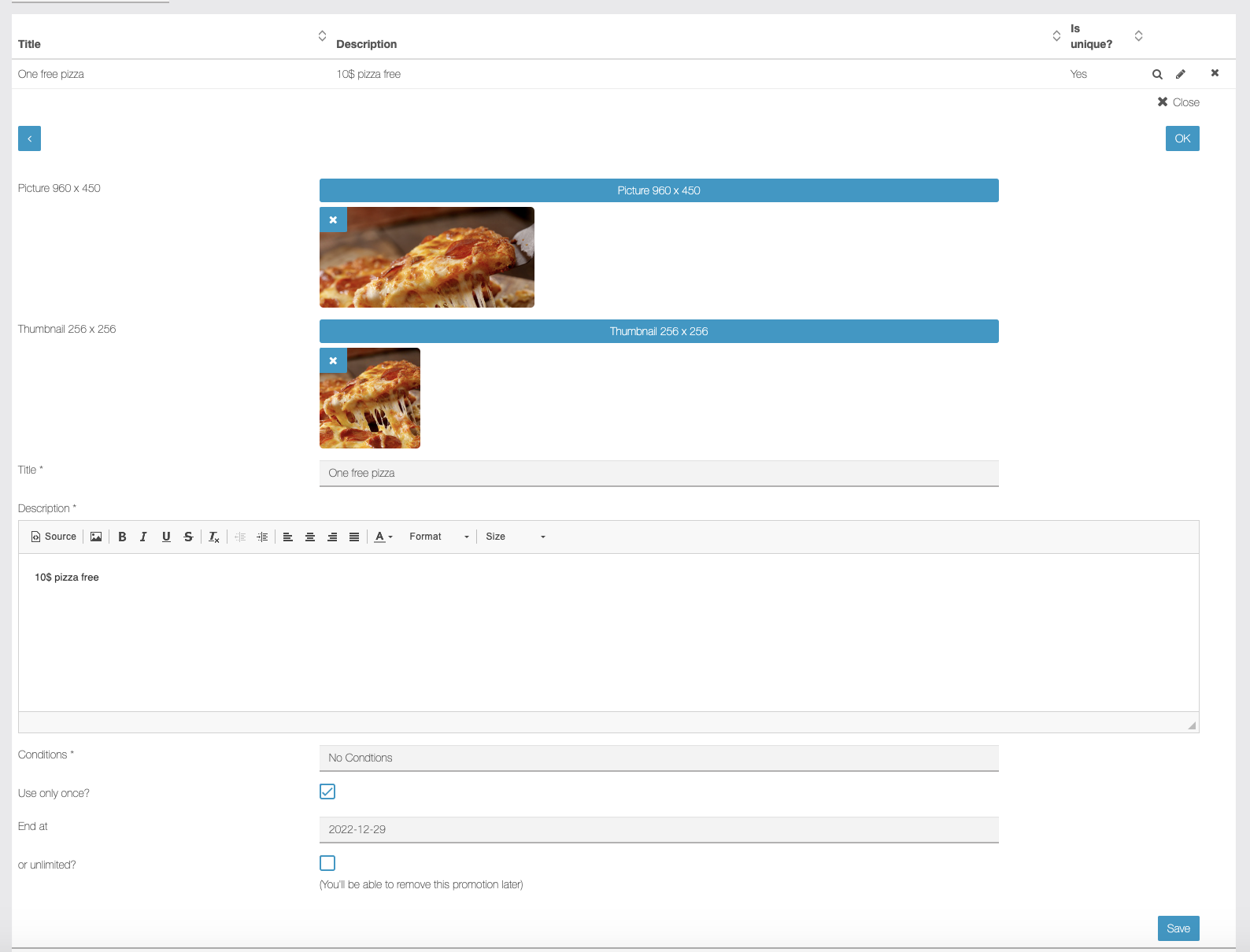
-
Employees
- It is possible to create a password for each employee. Through this, it will be easier to verify who validates what.
- To create a password, you just have to click on
 and fill in the required fields:
and fill in the required fields: 
-
See discount use logs
- To see logs open the Logs tab.
- Here are all logs displayed with the date range filter.
- To export a CSV file of filtered records, click on
 button
button
-
Admin users
- To make an application customer “application admin” open the Admin Users tab.
- Here all the customers are displayed.
- To make the customer admin, click on
 the button.
the button. - To remove the admin, click on
 button.
button. 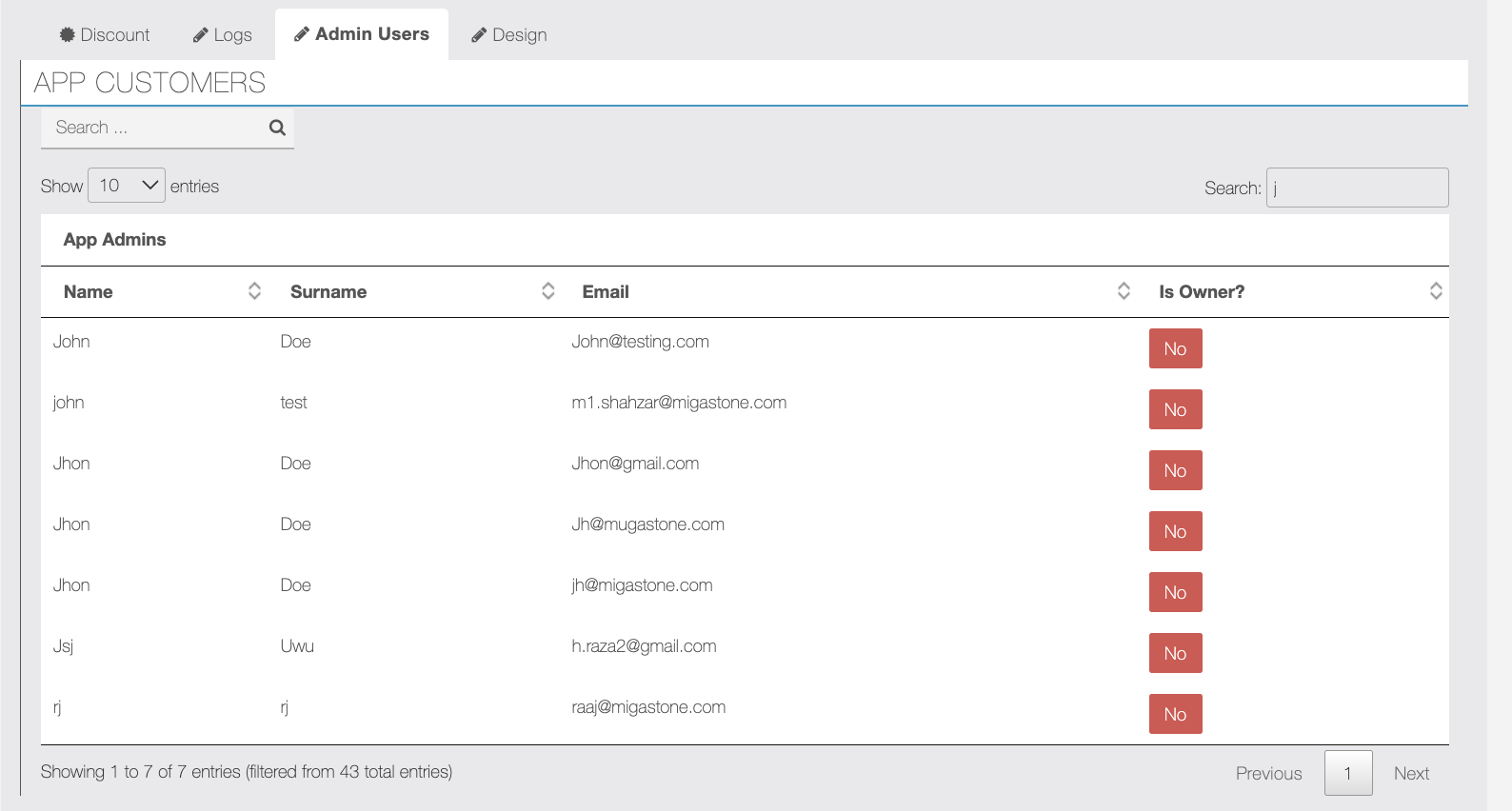
-
Use the discount on the application end
- Customers can choose any discount.
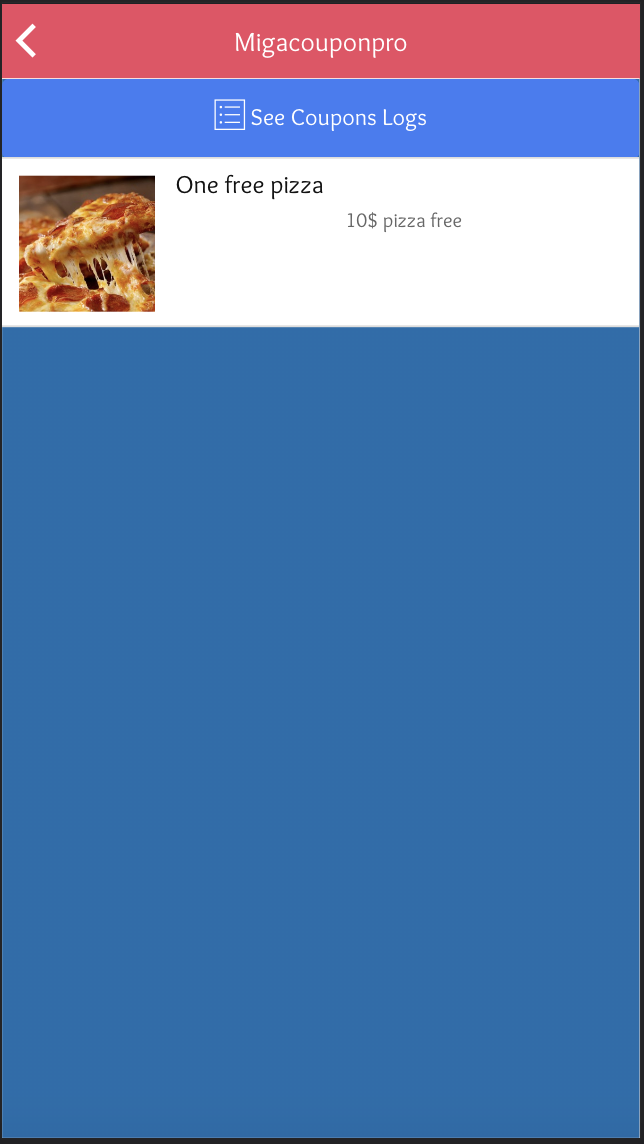
- The customer can see details of the discount he chose.
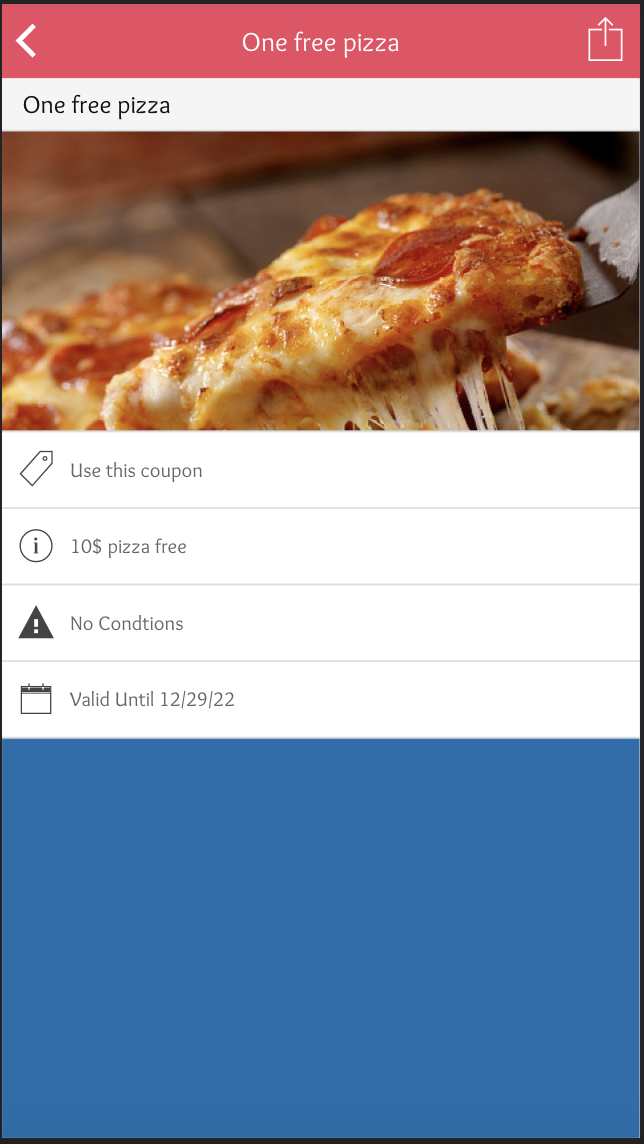
- To validate the discount Employee will enter his 4-digit code.
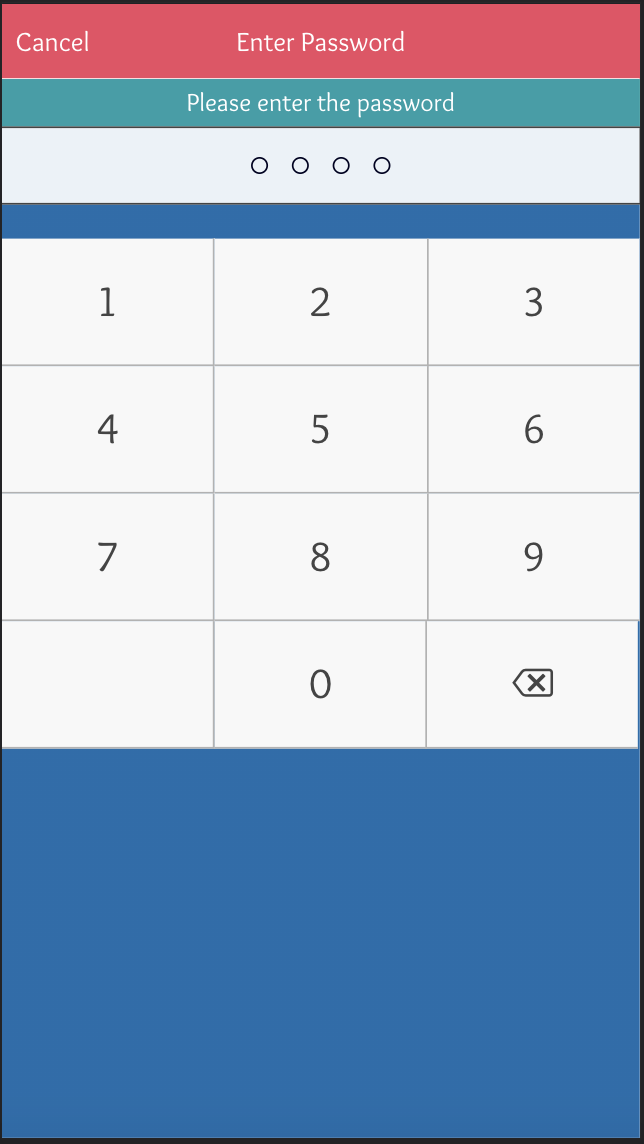
-
App end discount use logs
- If the logged-in customer is marked as an admin then the user can see logs also on the application side.
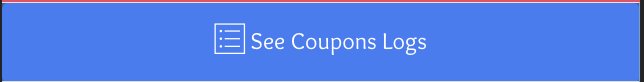
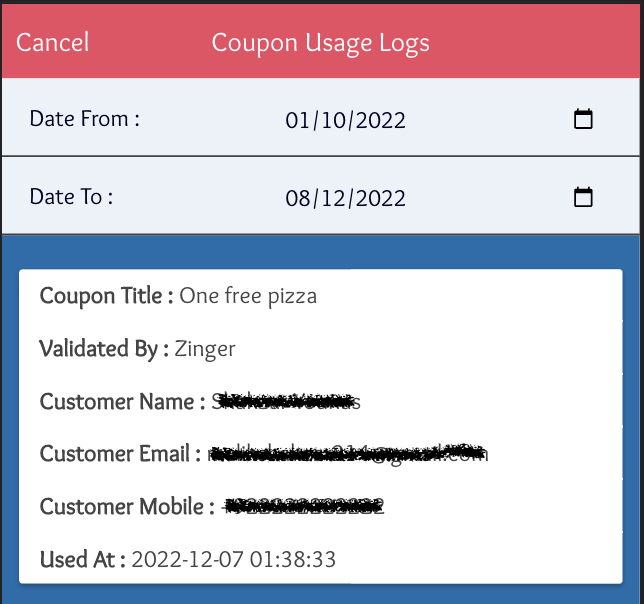
The module has a yearly subscription, the cost is 49€/year.
License is valid for one URL domain/platform and Unlimited


