Only compatible with Siberian 4.15.0 and above.
——————————————————–
This product is sold by our partner MigaStone. The support is provided by this vendor directly. You will get his support access in the purchase receipt email.

Satispay is an electronic money wallet very active in Italy.
Satispay is a very good opportunity to acquire new customers within the thousand of hundreds of merchants, restaurants, pubs etc that already using this platform.
To discover how is the presence of Satispay in your city/country just download the iPhone and Android App and look on associated merchants.
you can find all the information https://www.satispay.com/en
Here a nice interview of the CEO regarding the international expansion
http://www.fintechdistrict.com/satispay-dalmasso/
This module allows to manage the payment with SATISPAY APP and receive money without any cost.
The license of this module is 249 € lifetime and include 1 Year support & updates.
Who needs to extend the support and updates after 1 year should purchase again this module.
INSTRUCTIONS
- After installing the module go to your www.yoursiberian.com/backoffice page and under menu MANAGE >> MODULES select SATISPAY and enter the license code provided to you by email (please note that we provide the license after 24h max by email during working days)
- Go to your Mobile Commerce module, select STORES, go in Create or Manage store and under PAYMENT section you will find the new option SATISPAY
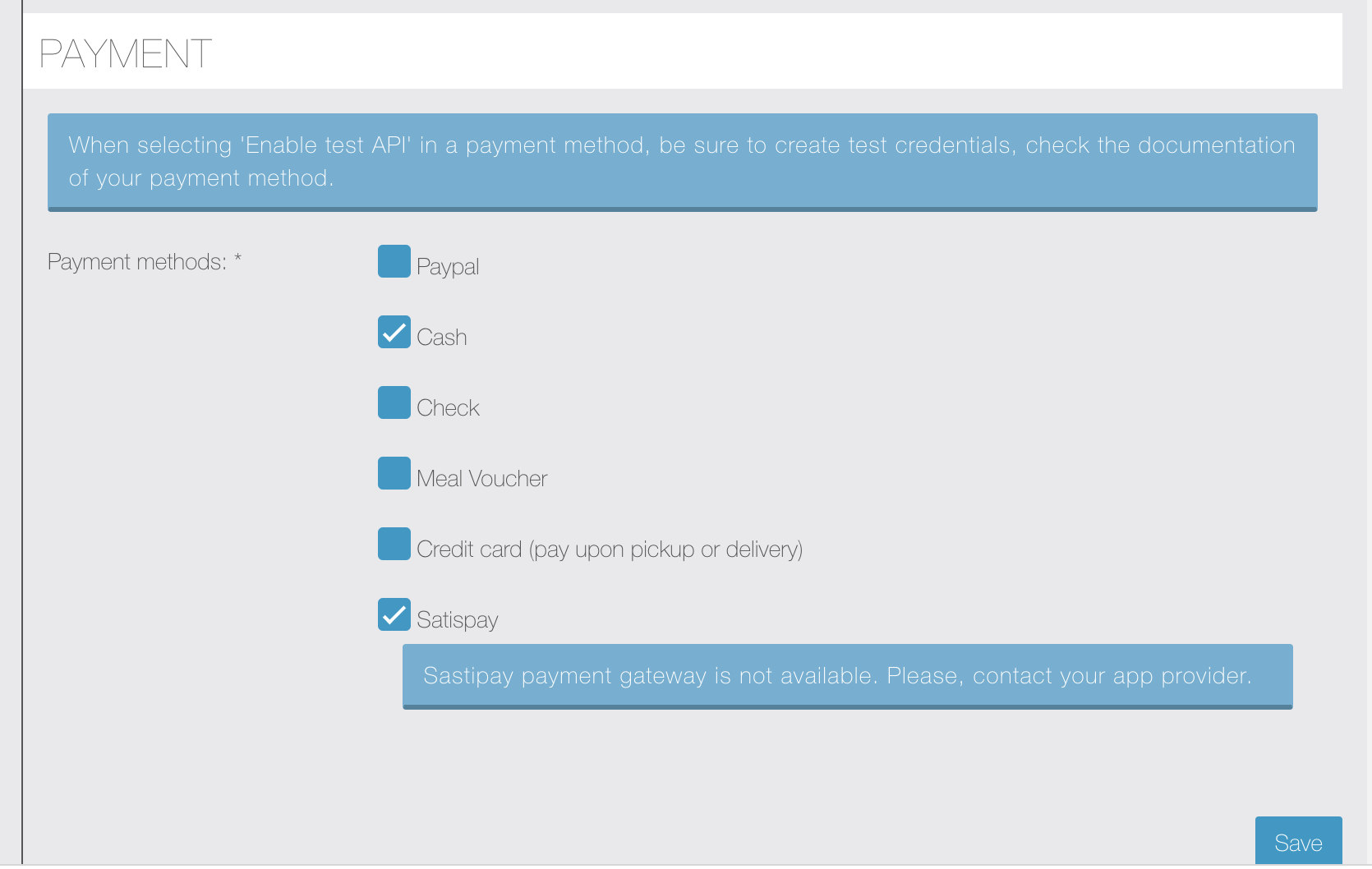
- As you see in the picture until the license is not activated is impossible to configure the new module
- If the license is ok you should just add the BEARAR CODE that you should create in your Satispay Merchant Control Panel.
- To proceed to create your bearar code you should create first your Online shop inside the Satispay account as the screenshot here :
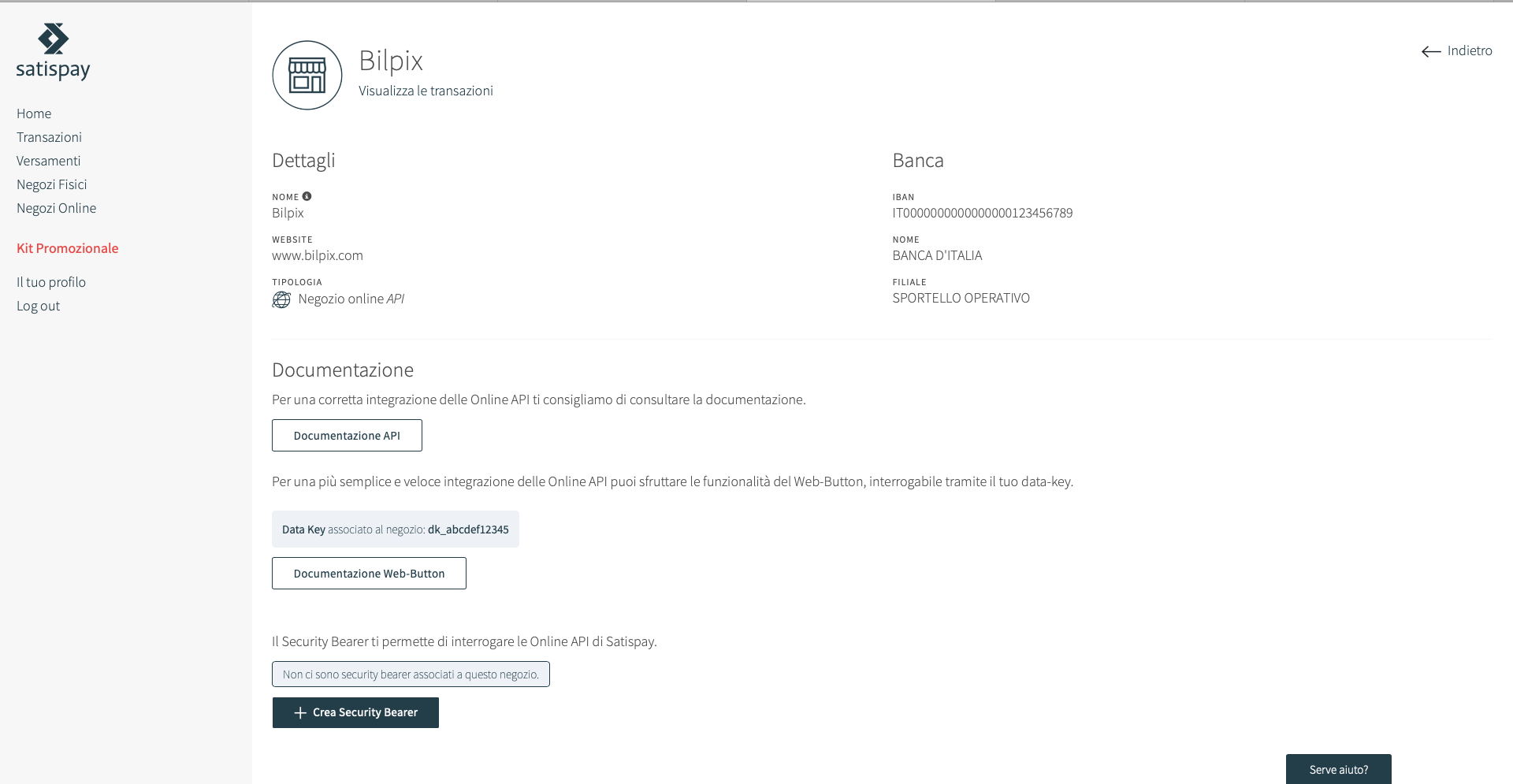
- Click on CREATE SECURITY BEARER and copy it to clipboard
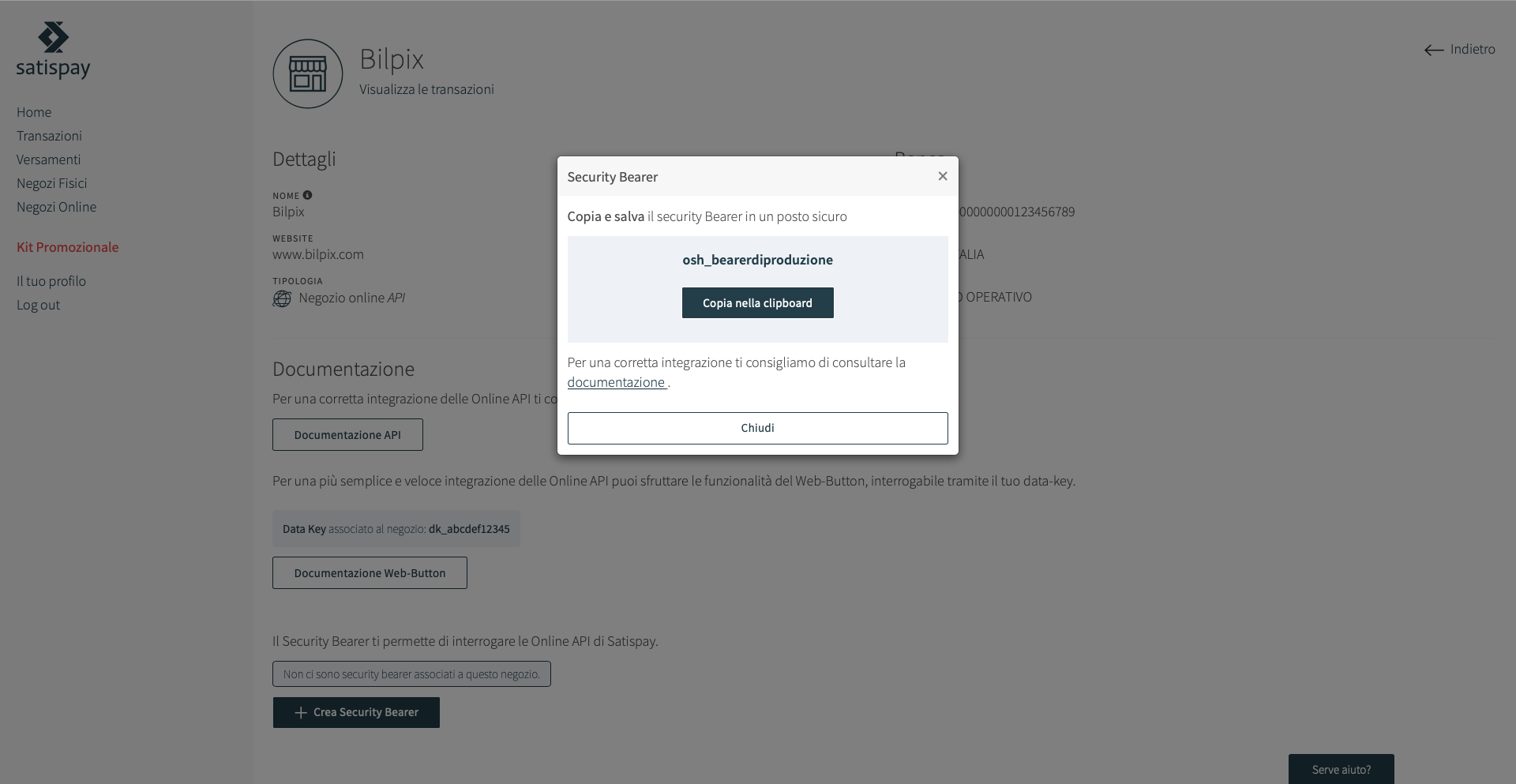
- enter the bearar code in the Siberian Mcommerce shop under SHOP MANAGEMENT >> PAYMENT section.
- You are done, enjoy the Satispay payments
The module supports translations, you can also change the name of the module however you want
The support of this module is provided only by email to support@migastone.com
Always you can check the last version of this module by entering your license code here:
https://licenses.migastone.com/my-modules


