Only compatible with Siberian 4.15.0 and above.
——————————————————–
This product is sold by our partner MigaStone. The support is provided by this vendor directly. You will get his support access in the purchase receipt email.
Warning! Individual Push Notifications module is necessary
MIGA BIRTHDAY is a simple module that allows managing automatically the BIRTHDAY notifications.
Migabirthday license is a yearly subscription
You will get within 1 working day from the purchase a LICENSE CODE, sent by email, to activate your module in the ADMIN backoffice >> Manage >> Modules section.
Check out the YOUTUBE VIDEO INTRODUCTION
https://www.migastone.eu/migabirthday
Get happy customers by reminding their birthday, send out a nice offer or coupon as a present.
- Setup the HAPPY BIRTHDAY PUSH NOTIFICATION.
This is the notification that the system is sending out automatically when there is the birthday of the users.
Fill the fields of a standard push notification as you want.
TITLE, MESSAGE TEXT, URL or FEATURE LINK and the IMAGE.TIP: If you want to add a Coupon that is visible only for the recipient of the Happy Birth Day Push, just create a COUPON feature, disable it BUT link it to the push. The result is that the COUPON feature is accessible only from who got the Happy Birth Day Push and clicked to the link.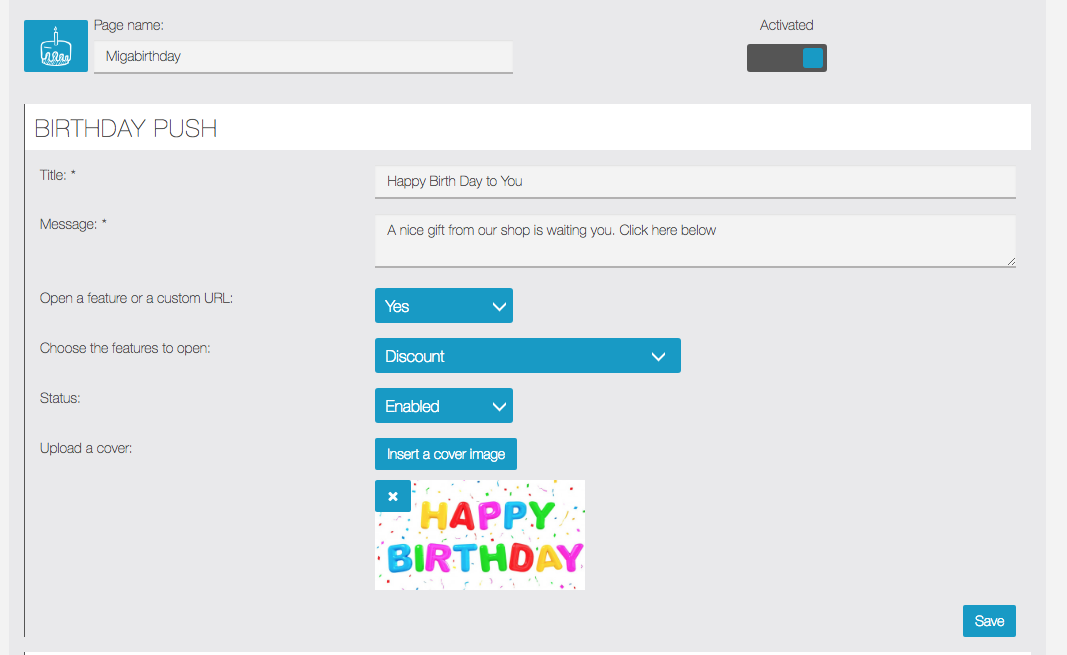
- INVITATION PUSH SETTING
The invitation push is sent from the system only to the users that are registered to the APP but they didn’t fill the DATE OF BIRTH.
The system will remind the user to provide the date of birth 3 times on a weekly base.
Fill the details of the push notification as you want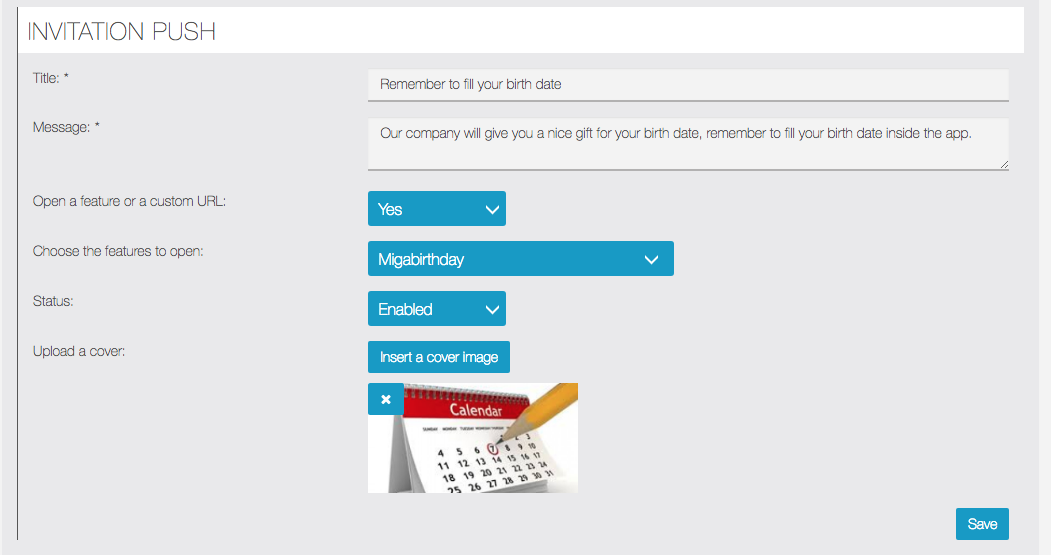
- SETTINGS
Complete the settings of the Birth Day feature. The Description is used in the Feature Page inside the APP to describe the Happy Birth Day feature. We suggest to write also the rules of the promotion, for example, the “gift” will be assigned only after the checking of the ID CARD, to prevent frauds. Upload a COVER picture of the pageSelect which is the DATE OF BIRTH (DOB) Field we should use.
The module is able to work alone with the MIGABIRTHDAY database or if it is present the optional “PROFILE” module is possible to select the field of PROFILE module as the DATE OF BIRTH.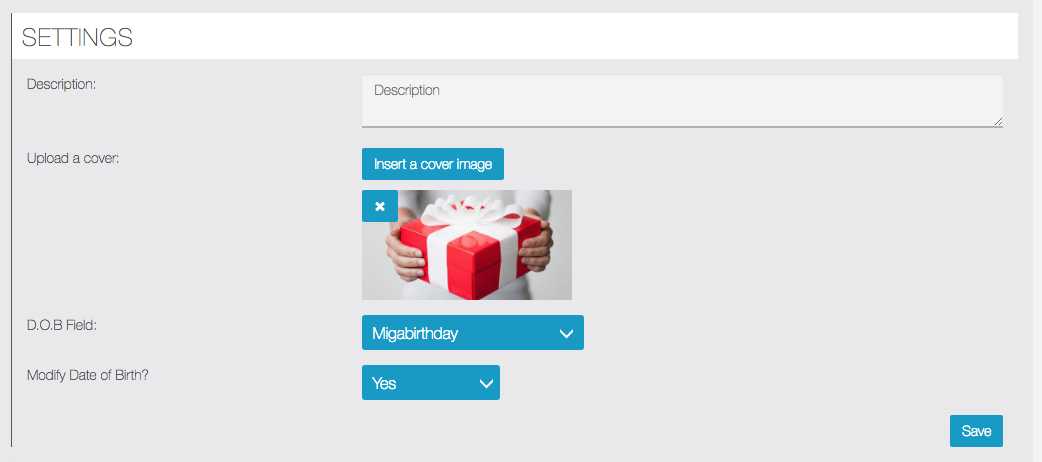
After you set up the module the system will start to work for you 24/24h every single day!
FAQ:
- What is happening if I change the Date of Birthday (DOB) Field from MIGABIRTHDAY to PROFILE in the future?
Simple the system is using the date of birth set in PROFILE module and will ignore all the DATE OF BIRTHS already entered in the MIGABIRTHDAY feature in the past.
The module supports translations, you can also change the name of the module however you want. Available on www.migamodules.com
CHANGELOG:
Always you can check the last version of this module by entering your license code here:
https://licenses.migastone.com/my-modules
9.0.4 Fixed an issue on the date picker
9.0.3 added the global cron management on admin panel
9.0.2 Added a warning if Individual Push Module is missing
8.0.0 Fixed translation MONTH. Added one option to decide how often the reminder is sent. Added an option to enable and disable the Siberian Cron and use the manual URL cron.
7.0.0. Replaced the DatePicker, fixed popup translation, Fixed a Profile Module issue.
5.0.1 Fixed a compatibility issue with htaccess file on some servers
5.0.0 Added a LOG of last Cron Fetch and a link to launch manually the cron in admin page
4.0.0 Fixed another issue that prevents the sending of the birthday push
3.0.1 Fixed an issue that prevents the sending of the birthday push
3.0.0 Fixed an issue in the input of the Date of Birth on IOS
Support provided by email here support@migastone.com
You can try this module on our demo installation https://demo.migastone.com
User: demo@migastone.com
Pass: demopass


