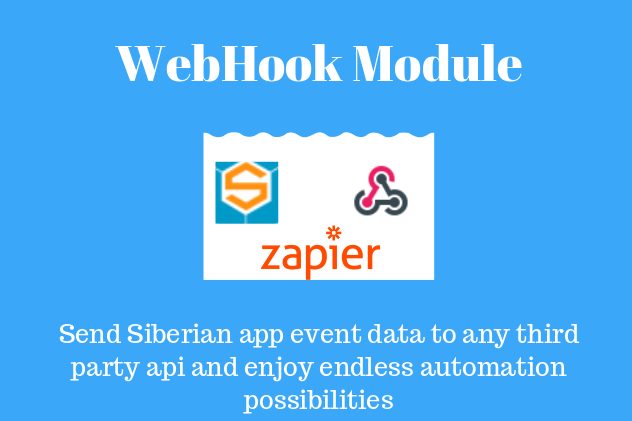The module is sold by NativeAppEngine, support is provided through their desk directly
Note: This is a yearly subscription license, the purchase is not a recurring subscription but it’s for 1 year of usage and you will have to renew it every year to keep using our module.
____________
Move your data Instantly and Automatically without single line of code.Send your Siberian data to any url without writing single line of code.
What is Webhook Module ?
Webhooks are automated messages/data sent from your Siberian mobile apps when specific action occurs, for example Webhooks module can send user profile data to any API / URL when user actually fills in his/her profile.
Update- v1.5 21 May 2020
Added new hooks with commerce pro and form2 ,loyalty
Features:
- Works seemlessly with Zapier – you can connect Siberian App data to 1500+ apps like Google sheets, Mailchimp, CRM, etc… without writing single line of code. Check Zapier website.
- Data is sent as POST request to any url mentioned.
- Integrated with all the available Siberian hooks.
- You can send user profile data if you are using Custom Profile Module
- You can send form submitted data if you are using Awesome Forms Module
- You can send to public url or endpoints protected using Basic Auth.
- You can setup single or multiple endpoints with different events.
- Translations included.
What are the Hooks / Events available?
Currently we support below hooks but can be easily integrated with any other event/module with single line of code, contact us for such requirements.
List is subject to be updated, and custom hooks can be added by third party modules.
“mobile.register”
“mobile.register.error”
“mobile.register.success”
“mobile.login”
“mobile.login.error”
“mobile.login.success”
“mobile.logout”
“mobile.logout.success”
“mobile.profile.success”
“mobile.awesomeforms.create.success”
“mobile.awesomeforms.update.success”
“mobile.panicbutton.success”,
“loyalty_card.validate”,
“loyalty_card.complete”,
“form2.submit”,
“form2.submit.success”,
“form2.submit.error”,
“commercepro.order.success”,
“commercepro.order.error”,
Screenshots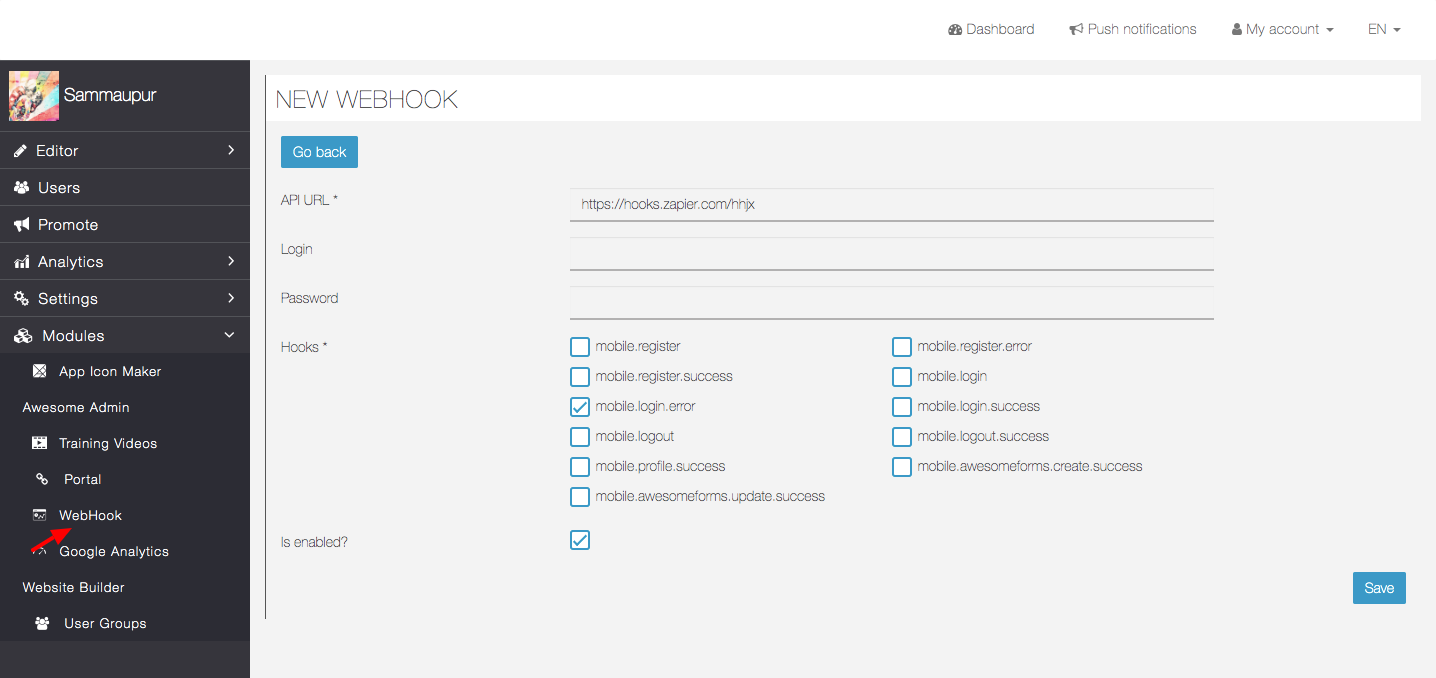
Installation:
Installation is simple, go to Backoffice > Settings > Module and install the package as regular module.